YouTube Links mit genauer Zeit kopieren
Geschrieben von Guenny amBei Youtube kann man durch einen Rechtsklick Videolinks zu einer genauen Stelle kopieren. Dazu einfach bei der gewünschten Szene auf "Pause" gehen und mittels "Rechtsklick" "Copy Video URL at current time". Und schon ist der Link in der Zwischenablage und kann zB. mit "Strg+v" wieder eingefügt werden. "http://www.youtube.com/watch?v=T1Jm-vcPZz8&feature=player_detailpage#t=33s"
Trackbacks
Trackback-URL für diesen EintragDieser Link ist nicht aktiv. Er enthält die Trackback-URI zu diesem Eintrag. Sie können diese URI benutzen, um Ping- und Trackbacks von Ihrem eigenen Blog zu diesem Eintrag zu schicken. Um den Link zu kopieren, klicken Sie ihn mit der rechten Maustaste an und wählen "Verknüpfung kopieren" im Internet Explorer oder "Linkadresse kopieren" in Mozilla/Firefox.
Keine Trackbacks
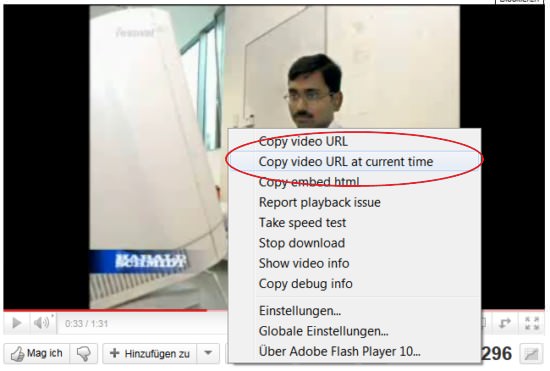
Kommentare
Ansicht der Kommentare: Linear | VerschachteltNoch keine Kommentare